GET方法。视图显示和请求处理分成两个函数处理。
模板form.html
<form action=”/west/investigate/” method=”get”>
<input type=”text” name=”staff_in”>
<input type=”submit” value=”Submit”>
</form>
在west/views.py中定义一个视图form()来显示表格:
def form(request):
return render(request, ‘form.html’)
设置urls.py,让对[site]/west/form/的访问,指向该视图。
url(r’^form/’,views.form),
在west/views.py中定义investigate()来处理该表格提交的数据:
def investigate(request):
rlt = request.GET[‘staff_in’]
return HttpResponse(“input: ” + rlt)
设置urls.py,让该处理函数对应action的URL([site]/west/investigate/)。
url(r’^investigate/’,views.investigate),
访问http://127.0.0.1:8000/west/form时,将显示:
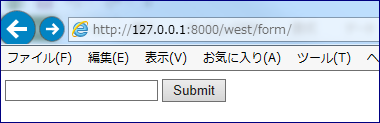
提交表格后,页面/west/investigate。investigate()读取字符串后,在页面上显示出来。

OK~~~~~~~~~~~
提交数据时更常用POST方法。用一个URL和处理函数,同时显示视图和处理请求。
创建模板investigate.html
<form action=”/west/investigate2/” method=”post”>
{% csrf_token %}
<input type=”text” name=”staff”>
<input type=”submit” value=”Submit”>
</form>
<p>=================</p>
<p>result: {{ rlt }}</p>
<p>=================</p>
表格后面还有一个{% csrf_token %}的标签。csrf全称是Cross Site Request Forgery。这是Django提供的防止伪装提交请求的功能。POST方法提交的表格,必须有此标签。
在west/views.py中,用investigate2()来处理表格:
def investigate2(request):
ctx ={}
#ctx.update(csrf(request))
if request.POST:
ctx[‘rlt’] = request.POST[‘staff’]
return render(request, “investigate.html”, ctx)
最终效果如下:

存储数据
提交的数据存入数据库
修改west/views.py的investigate():
def investigate3(request):
if request.POST:
submitted = request.POST[‘staff’]
new_record = Character(name = submitted)
new_record.save()
ctx ={}
#ctx.update(csrf(request))
all_records = Character.objects.all()
ctx[‘staff’] = all_records
return render(request, “investigate.html”, ctx)
修改模板investigate.html
<form action=”/west/investigate3/” method=”post”>
{% csrf_token %}
<input type=”text” name=”staff”>
<input type=”submit” value=”Submit3″>
</form>
<p>=================</p>
<p>result:</p>
{% for person in staff %}
<p>{{ person }}</p>
{% endfor %}
<p>=================</p>

检验数据
Django在获得数据后,可以自动根据该表格对象的要求,对数据进行处理。
修改west/views.py:
from django.template.context_processors import csrf
class CharacterForm(forms.Form):
name = forms.CharField(max_length = 20)
def investigate3(request):
ctx ={}
if request.POST:
form = CharacterForm(request.POST)
if form.is_valid():
submitted = form.cleaned_data[‘name’]
new_record = Character(name = submitted)
new_record.save()
form = CharacterForm()
ctx ={}
ctx.update(csrf(request))
all_records = Character.objects.all()
ctx[‘staff’] = all_records
ctx[‘form’] = form
return render(request, “investigate.html”, ctx)
在模板investigate.html中,可以直接显示form对象:
<form action=”/west/investigate3/” method=”post”>
{% csrf_token %}
{{ form.as_p }}
<input type=”submit” value=”Submit3″>
</form>
<p>=================</p>
<p>result:</p>
{% for person in staff %}
<p>{{ person }}</p>
{% endfor %}
<p>=================</p>
效果如下:

sqlite3

OK~~~~~~~~~~~~~~~~~~