参照服务器端的安装
在windows server 2012安装oracle
版本为11g 客户端
客户端和服务端都装在同一个目录
1.检查安装环境
2.竟然不满足~~ 无视 继续
3.安装选项 管理
iFanxu
参照服务器端的安装
在windows server 2012安装oracle
版本为11g 客户端
客户端和服务端都装在同一个目录
1.检查安装环境
2.竟然不满足~~ 无视 继续
3.安装选项 管理
在windows server 2012安装oracle
版本为11g 服务器端
1.执行
会检查机器环境 配置
2.可以不选邮件
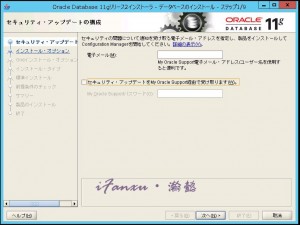
3.选择仅安装数据库软件即可 创建和配置数据库可以后在做
Oracle提示错误消息ORA-28001: the password has expired,
In Oracle Database, A remote DBA face this because password have reached 180 Default limit for Password life time.
The life of a password is defined as 180 days by default. DBA has to change this limit to unlimited to solve this and to avid this in future.
Before getting this error DBA will also see ORA-28002: the password will expire within n days I would suggest to change password before it expires.
Oracle 11G的新特性所致, Oracle 11G创建用户时缺省密码过期限制是180天, 如果超过180天用户密码未做修改则该用户无法登录。
1.用sys dba登陆
2.查询密码的有效期设置,
SELECT * FROM dba_profiles WHERE profile=’DEFAULT’ AND resource_name=’PASSWORD_LIFE_TIME’
结果如下:
PROFILE RESOURCE_NAME RESOURCE_TYPE LIMIT
————————————————————
DEFAULT PASSWORD_LIFE_TIME PASSWORD 180
LIMIT字段是密码有效天数。在密码将要过期或已经过期时可通过
3.修改密码,密码修改后该用户可正常连接数据库。
1.可执行安装文件【 setup.exe 】双击安装。如图:
2.配置安全更新,这步可将自己的电子邮件地址填写进去(也可以不填写,只是收到一些没什么用的邮件而已)。
一般都取消下面的“我希望通过My Oracle Support接受安全更新(W)”。 如图:
弹出警告窗口 忽视即可
3.选择默认创建和配置一个数据库(安装完数据库管理软件后,系统会自动创建一个数据库实例)。
为了安装快点,选择2只安装软件,数据库稍后可以用DBCA来创建,或导入。
如图: